We’re excited to announce one of the new products at Stickel Builds, OmniWall Battery Charger Clips.
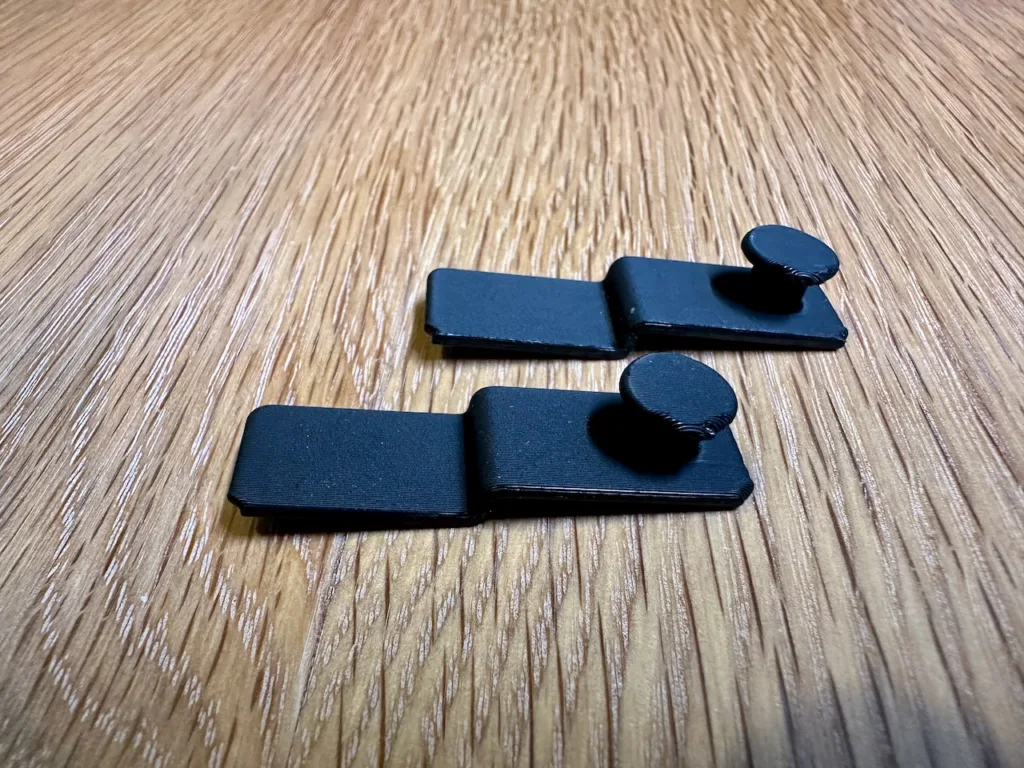
What Are OmniWall Battery Charger Clips?
Overview of the Product
These clips are designed to connect to DeWalt, Mafell, or Festool battery chargers and allow them to be hung on the OmniWall panel system.
The mounting points for battery chargers don’t line up with the slots and holes in the OmniWall panels. Our battery charger clips fix that.
Specifications and Features
Designed for Festool, DeWalt, and Mafell battery chargers, these clips are 3D printed using PLA material. The clips are printed to form a tight fit in the battery charge and have a little flexibility for mounting to OmniWall.
Our clips come in a variety of colors. You can choose neutral colors to hide them or match the battery charger brand so you’ll always know which clips are for which charger.
Why You’ll Love the OmniWall Battery Charger Clips
Convenience for DIYers
We DIYers love to build our stuff, even if it takes years to get to that thing we said we’d get to.
Now you don’t have to worry about building that battery charging station you’ve seen on YouTube 100 times. Buy yourself some OmniWall panels and accessory shelves, buy some OmniWall Battery Charger Clips, and get organized.
Compatibility with Top Brands
Right now we offer clips that are guaranteed to work with DeWalt, Festool, and Mafell chargers. We are looking into designing for more brands.
Let us know what brand you’d like to see added to the list!
Organized Workspace
No more digging for your chargers at the bottom of a box. Stop pulling your chargers out of a drawer at the back of your shop.
Keep your battery chargers close by your tools and batteries with these clips.
An organized workshop is an efficient one.
How to Use the OmniWall Battery Charger Clips
Installation Guide
Each set comes with two clips.
Locate the screw mounting points on the back or bottom of your battery charger (they look like keyhole slots if you’re not familiar).
Insert the knobby end of the clip into the large, round part of the mounting point. Slide the battery charger clip up. You may need to use a little force, but it should go to the top of the slot.
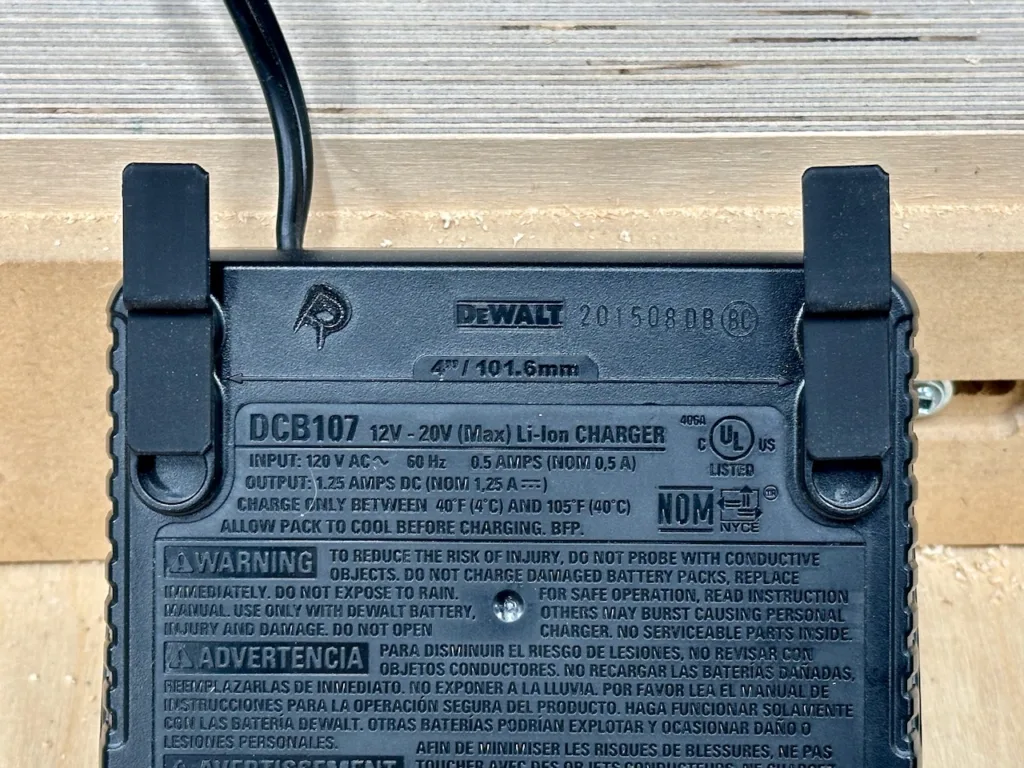
Note: Mafell and DeWalt clips don’t have a left or right side; either clip can be inserted into either mounting point on the back/bottom of the battery charger. Festool clips do have a right and left side. The battery clips should extend away from the battery and stick out on either side when installed correctly.
Locate the slots on the OnmiWall panel and slip the thin portion of the battery clip into those slots. You will need to start inserting the clips at roughly 90 degrees, but you will need to lower the front of the battery charger (furthest from the wall) as you move the charger closer to the OmniWall panel.

When the battery charger clip is inserted to the point of the curve, stop and rest the battery charger against the panel.

Installation is complete.
Where to Find the OmniWall Battery Charger Clips
OmniWall Battery Charger Clips are only available via our online store. You can read more about them on the product page.


